How to combine design with text content in companies’ products and avoid mistakes
The user experience is a very fragile thing that can be affected by any little thing. For example, if the designer has shifted focus from textual content to visual elements and sacrificed clarity for beauty.
In this article we’ll tell you how to combine design with textual content and break down a few popular mistakes.
Which is more important: the design or the textual content
Designers and copywriters often argue about which is more important: the visual part or the text that explains how the product works. Arguing is useless, because each tool affects the conversion rate and the attitude of the audience toward the project.
Imagine that you bought a new gadget, but you do not know how to use it. You open the box, take out the manual, and there are only beautiful illustrations. No tips on how to start it, connect it to a charger, or do the simplest things.
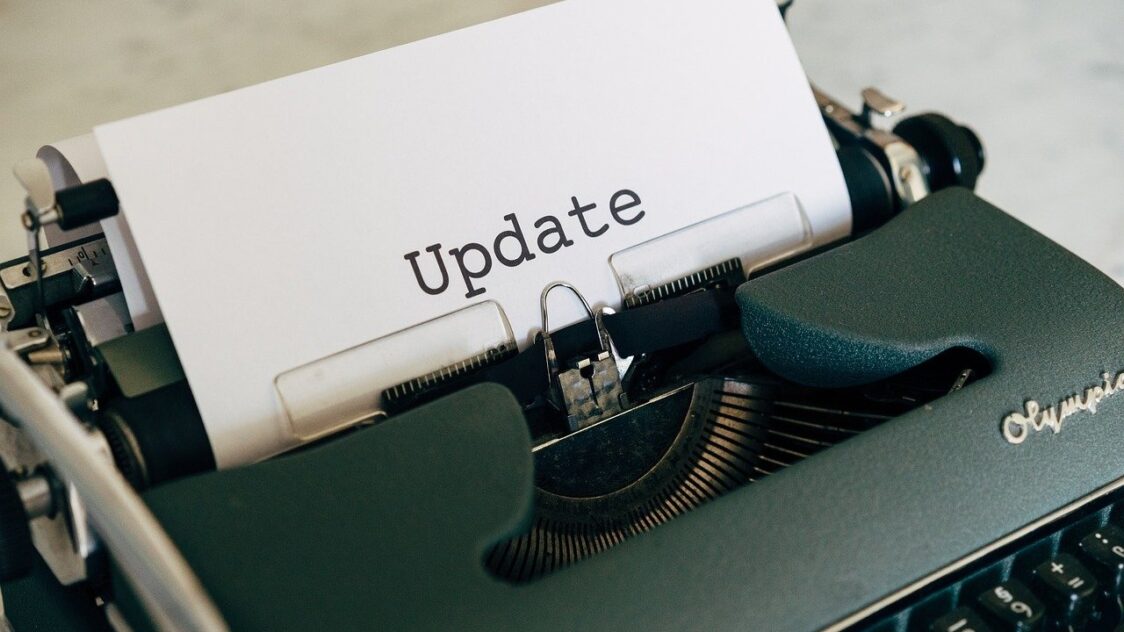
Experienced designers usually put content first. They understand that it’s important to create an intuitive structure and put cues in the center that help the target audience make a decision about using the product.
The “content first” principle isn’t the only right one, but it’s appropriate for closing the needs of users to quickly learn information. Most people don’t have the time to spend hours digging into 20 screens of descriptions. They want to understand from the first minutes of viewing the page how the product will help solve everyday problems.
Textual content combined with design helps build the “skeleton” of any digital product. If you don’t pay enough attention to this task, the whole “organism” can quickly fall apart.
Let’s imagine that a designer is approached by a large company that wants to sell a wireless phone charger. There are similar devices on the market, but this model will be different.
The designer decides that it is enough to place a gif on the first screen, which will demonstrate how the device works. Put up a “station”, add some smartphones in the frame and images of satisfied people.
This is a great solution for the initial presentation of the device, but potential customers care about the characteristics of wireless charging. They want to know how safe the waves the device emits are and what the station itself is powered by.

You can’t answer these questions completely with a design. But short descriptions of important characteristics with illustrations will work much better. Small blocks will answer all the users’ questions. They’ll just have to click on the checkout button.
The client’s task is to convey to the designer the essence of the product and tell him exactly how he sees his presentation. The interface specialist needs to get into the specifics of a wireless station, noise-canceling headphones or metal-cutting machines and try to tell the target audience about them.
Users perceive both visual and textual content well. Text lets them understand how the product works, and illustrations help match images to real-world actions.
Text and visual elements can be used to illustrate any path through the steps. For example, show them how to start a car correctly. Disengage the handbrake, start the engine, turn on the headlights and turn signal, make sure there are no obstacles.
The users get the puzzle and understand exactly what to do. The example above is simple, but you can visualize the sequence for complex operations as well.
No one prevents to demonstrate in the content how to use autopilot in Tesla or even build a house. It all depends on the approach of the person who will implement the task.
The combination of design with textual content rests solely on good structure. Without this component, the design won’t hold up to even a minimal load. Visualization is not done to diversify content. It should inform users about important issues, not entertain them.




