What is cognitive overload in the interface and how to avoid it
The designer designing the structure of the site or app is responsible for what the user experience will be. One mistake and the audience will migrate to a competitor. There is no point in hoping that users will forgive the flaws and use the digital product.
In this article we will explain what cognitive load is and how to correctly build interaction with your audience without losing their trust. We’ll also share useful tips on how to improve UX to reduce information load.
Cognitive load and overload
There is a stereotype that the designer simply develops the appearance of the project and is not responsible for the quality of solving user problems. In fact, the responsibility rests entirely on the shoulders of the graphic designer.
Even if the client puts the designer in a strict framework, it is always possible to find a compromise. It’s important to remember that the needs of the audience must come first. If a food ordering app doesn’t have a user-friendly catalog and the checkout process drags on for 5-10 minutes, no one will use it.
Cognitive load is a psychology term that all designers need to know if they want to create easy-to-understand products. You don’t have to dive into the details of numerous studies to find out how users interact with new information. It’s enough to get into the basics and use them to your advantage in your designs.
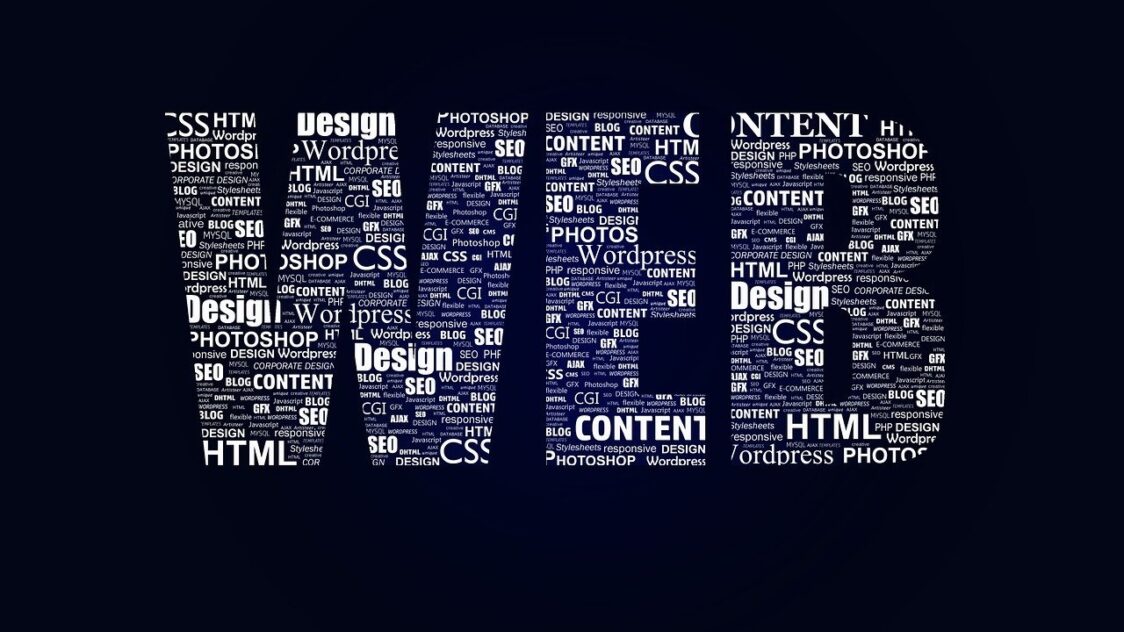
Cognitive load has many definitions. We will consider several options to better understand the term and see that it is important for the field of design. According to the first definition – it is the effort that the user makes during certain tasks. Working memory processes the information and the person understands what needs to be done.
Another definition of cognitive load is the total amount of information that working memory can process. If there is too much information a person will not be able to make a decision quickly. This creates an overload that destroys many digital products.
The cognitive load cannot be infinite. It has a clear limit, which depends on the characteristics of the individual. The designer’s job is to build an easy and quick route for users from first encountering the product to taking the targeted action.
Experienced designers know that good sites and apps have one thing in common. They are designed so that users can complete their task without significant effort. If they have to do a lot of thinking, use help, and have mixed emotions while using them, you shouldn’t expect a high conversion rate.
Imagine that you installed a new social networking application. There is no clear understanding of how the interface works, but there are expectations formed on the basis of previous experience.
Active users of social networks know that it should have a personal profile, tools for solving specific tasks and a user-friendly interface. If negative emotions arise in the process of acquaintance, most users may refuse further interaction.

It is not possible to use all the features of the social network without registration, so first of all it is necessary to create a profile. It turns out that in the application you can’t authorize through other services. It is necessary to fill out the form manually and there are quite a lot of fields.
At such moments, the cognitive load increases and users begin to form negative emotions towards the digital product. If they are interested in seeing the social network interface, they will get to the final point, but there is no guarantee that they will use the app on a regular basis.
Cognitive overload can be thought of as breaking the chain of logic. The user actively absorbs new information and stops when they can’t get the gist of the tool or encounter problems. The more stops along the way, the higher the cognitive load.
There should be no cognitive overload when interacting with a site or app that is perfectly designed to address a specific audience’s needs. As soon as the user makes a stop, “roulette” mode kicks in. Either he will continue on his route, or he will look for alternative products.
There are many sites and applications on the web that look modern and don’t cause significant problems for users, but they are still far from ideal. They lack visual clarity and clarity. If people don’t have a compulsory familiarity with a product, they will quickly get rid of it.
The easiest way to reduce cognitive load is to reduce the amount of information the user receives when interacting with the interface. This does not mean that we have to turn a large landing page in a page with 2-3 blocks. You can simply group the information and make it so that people spend a minimum amount of time studying it.
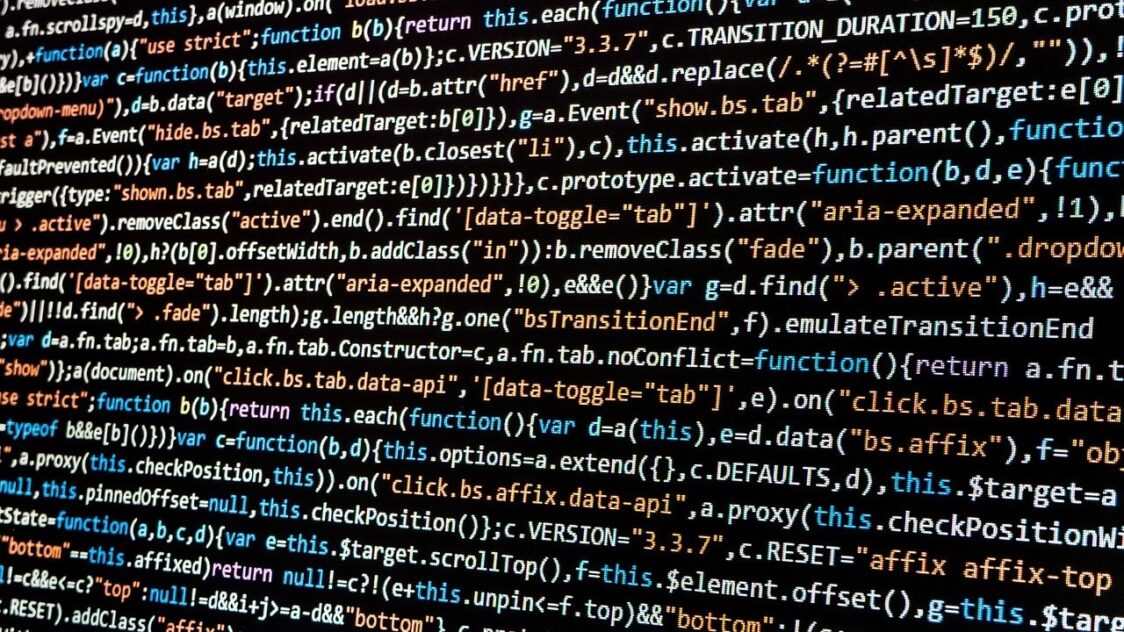
The risk of increasing the cognitive load to the maximum is especially high for complex digital products. For example, for applications with financial transactions. If the user hasn’t encountered card linking, identity verification, and online transactions before, it will be difficult at first.
If the designer approached the task correctly and together with the client was able to build a simple path for the target audience, the information load can be reduced to a minimum. It all depends on the concept that was taken as the basis for product development.




